
Schedule
Full Time - 3 Months
Mon - Fri
9am - 6pm
Part Time - 4.5 Months
Mon - Fri
6pm - 9pm
Sat - Sun
9am - 6pm
Study Mode
Your Day at Sakmo
Online (Zoom meeting)
Morning Standup (15 min)
Repeat Cycle (rest of the day)
1-h Teacher-Led Tutorial
1-h Mini Project
Group Projects (real clients)
Padagogy
Short Course
-
Covers Core Topics
-
Soft Skills
-
Portfolio Project (published at Sakmo.com)
-
Real-Life Projects (real customers)
-
1-month On-Job Mentoring
-
Seminars by Professionals
JavaScript + Node.JS
A comprehensive JavaScript and Node.js course will cover a wide range of topics to provide you with a strong foundation in both client-side and server-side development. Here is a detailed outline of what such a course typically entails
Prerequisites
Before starting a comprehensive course on JavaScript and Node.js, it’s important to have some foundational knowledge and skills to ensure you can keep up with the course content and maximise the learning experience. Here are the recommended prerequisites:
-
The age of the learner must be 16 or above.
-
The learner must have a basic understanding of Maths, English, and ICT.
-
Basic Computer Literacy
-
The following are Optional but Beneficial
-
HTML and CSS
-
HTML Basics: Understanding the structure of web pages, including tags, elements, attributes, and the DOM (Document Object Model).
-
CSS Basics: Basic styling of web pages using CSS, including selectors, properties, and values. Familiarity with layout concepts like the box model, flexbox, and grid.
-
-
Basic Programming Concepts
-
Basic JavaScript Knowledge (Optional but Beneficial)
-
Basic Understanding of Web Development (Optional but Beneficial)
-
Course Outline
-
HTML Refereshar Course
-
CSS Refrereshar Course
-
JavaScript (ES6)
-
Fundamentals
-
Functions
-
Objects
-
Arrays
-
Classes
-
JSON
-
JS HTML DOM
-
Web APIs
-
AJAX
-
JQuery
-
Graphics
-
Preprocessor (Babel)
-
-
Agile Scrum
-
Unit Testing
- GitHub, GitLab, Bitbucket
-
Projects (with real customers)
-
Node.JS
-
Node Fundamentals & Essentials
-
Express.js
-
Dynamic Contents & Adding Templating Engines
-
Model View Controller (MVC)
-
Dynamic Routes & Advanced Models
-
SQL Intro
-
Sequelize
-
NoSQL & Mongo DB
-
Working with Mongoose
-
Sessions & Cookies
-
Authentication (Advanced)
-
Sending Emails
-
Error Handling
-
File Upload & Download
-
Async Requests
-
Payments System
-
REST APIs
-
Async Awaits
-
Websockets & Socket.io
-
GraphQL
-
Deno, CRUD & Database (MongoDB)
-
What will you gain after this course
Upon completing a comprehensive JavaScript and Node.js course, a student will gain a variety of skills and knowledge that will enable them to build robust, scalable web applications. Here’s what students can expect to achieve:
Technical Skills
-
Proficiency in Javascript ES6 (Advance Level)
-
Understanding Core Programming concepts
-
Server-Side Development with Node.js
-
Web Frameworks (Express.js)
-
Database Integration - MySQL, PostgreSQL, NoSQL(MongoDB)
-
API Development and Management (RESTful APIs)
-
Security Practices (Authentication and Authorisation)
-
Data Security
-
Monitoring and Debugging Skills
-
CI/CD (Jenkins and Git)
Practical Experience
-
Hands-On Projects
-
Technical Problem-Solving
-
Portfolio Projects
-
Dedicated free sandbox to launch your project (1 year)
Soft Skills
-
Certification
-
Time Management
-
Adaptability
Career Preparation
-
Mock Interviews
-
Technical Tests
-
Resume Building
-
Networking Opportunities
-
Job Placement Assistance
Long-Term Benefits
-
Continuous Support
-
Lifelong Learning
By the end of the course, students will have a robust set of technical skills, practical experience, and confidence to build and deploy modern web applications, positioning them well for a career in web development.
.jpg)
.jpg)
Training Mode
Short Course
Who is this course for?
This course is ideal for a variety of individuals who are looking to gain or enhance their skills in back-end development. Here are some specific groups of people who would benefit from this course:
-
Aspiring Web Developers
-
Beginners
-
Students
-
-
Current Web Developers
-
Junior Web Developers
-
Front-End Developers
-
-
Career Changers
-
Designers
-
UI/UX Designers
-
Graphic Designers
-
-
Entrepreneurs and Business Owners
-
IT Professionals
-
Hobbyists and Enthusiasts
-
Educational and Institutional Participants
-
Digital Marketers
-
Course Suitability Based on Background
-
No Programming Background: This course may not be suitable for absolute beginners with no prior programming experience. A basic understanding of programming concepts is generally recommended.
-
Some Programming Experience: Ideal for those with some knowledge of programming, even if it is not in web development. This course can build on your existing knowledge and guide you through the specifics of back-end development.
-
Experienced Developers: A great fit for developers who already have experience in front-end development or another area of software development and want to specialize in back-end technologies.
-
This back-end development course is designed to cater to a wide range of learners, from those just starting in web development to experienced developers looking to broaden their skill set. If you are motivated to learn, interested in building the server-side of web applications, and eager to enhance your career opportunities, this course is for you.
Pedagogy
01.

Small Group

02.

One to One Attention

03.
Real Life Projects
04.

Team Work
05.

Technical Test

06.
Real World Environment
07.
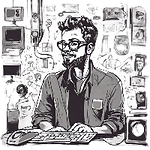
Instructors form Industry
08.

Agile Scrum Application

09.
Performance
Reviews
10.

Job Interview Preparation
This course entails
01
Core Technologies
-
HTML (HyperText Markup Language): The standard language for creating web pages and web applications. It defines the structure of web content.
-
CSS (Cascading Style Sheets): CSS controls the layout, colors, fonts, and overall appearance of the website.
-
JavaScript: It is essential for tasks like form validation, creating dynamic content, and handling user events.
03
Frameworks and Libraries
-
Express.js: Node.JS framework
-
CodeIgniter: Populor PHP framework
-
Laravel: Another PHP popular framework
-
Flask or Django
05
Build Tools and Task Runners
-
Package Managers: Tools like npm (Node Package Manager) or Yarn that manage dependencies for JavaScript projects.
-
Task Runners and Module Bundlers: Tools like Webpack, Gulp, or Parcel that automate repetitive tasks such as minification, compilation, and bundling of assets.
07
APIs and Web Services
-
APIs: (Application Programming Interfaces): Techniques for fetching and manipulating data from a server using JavaScript.
-
RESTful APIs: Creating endpoints, and handling different HTTP methods. Serialization and deserialization of data
-
Advanced API: Pagination, filtering & sorting, Versioning APIs, GraphQL
09
Deployment and DevOps
-
Deployment: Options - Cloud, VPS, Shared hosting.
-
Setting up Environments: Production, sandbox, test environments
-
Continuous Integration and Continuous Deployment (CI/CD)
-
CI/CD Pipelines
-
Tools for CI/CD (Jenkins, GitHub Actions)
11
Soft Skills
-
Problem-Solving and Debugging: Developing the ability to identify and resolve issues efficiently.
-
Collaboration and Communication: Working effectively in teams, often using tools like Slack or project management software.
-
Continuous Learning: Staying updated with the latest trends and technologies in the fast-evolving field of front-end development.
13
Interview Prep
-
Junior Level Test: You'll complete an online Technical Test that simulates real-world scenarios for junior-level front-end developers.
-
Mid-Level Test: After successfully passing 10 different junior-level tests, you will progress to the Mid-Level Test, which prepares you for mid-range job responsibilities and challenges.
-
Recruiter Interview: Finally, you will have an interview with a recruiter to assess your technical skills and overall interview readiness.
02
Server-Side Programming
-
PHP: The flexibility of PHP makes it easy to integrate with many different databases, including SQL and MySQL
-
Node.JS: It is one of the top 7 server-side scripting languages, software professionals can use it to create websites and services for browsers and mobile devices (including smart watches).
04
Version Control
-
Git: A version control system that tracks changes in source code
-
GitHub/GitLab/Bitbucket: Platforms for hosting and managing Git repositories, facilitating collaboration and code sharing.
06
Databases
-
SQL Basics: MySQL, CRUD operations, queries, joins, indexes and transactions.
-
NoSQL: MongoDB, basic operations
-
Database Design and Management: Scehema design, Normalization, relationships, migration and versioning.
-
08
Secuirty and Authentication
-
Common Threats: XSS, CSRF, SQL Injection
-
Best practices for securing web applications.
-
Authentication and Authorization: Implementing User authentication (JWT, OAuth)
-
Role-based access control
-
Secure Password storage and management
10
Performance Optimization
-
Performance Optimization: Caching strategies (e.g. Redis, Memcached), Load balancing, code optimization techniques
-
Monitoring and Logging: Setting up logging for applications, monitoring application performance (New Relic, Prometheus), error tracking and alerting.
12
Project Work
-
Portfolio Development: Building a portfolio of projects to demonstrate skills and knowledge.
-
Small Projects: Cover every element of development via small real-life projects throughout the course.
-
Real-World Projects: Engaging in real-world projects or contributing to open-source projects to gain practical experience.
14
Performance Review
-
Daily Standup: Each morning, you will have the opportunity to present your progress from the previous day, outline your plan for the day, and discuss any challenges you are encountering.
-
Performance Review: Every week, you will participate in a performance review to identify what is going well, what needs to be stopped, and areas for improvement.
Book Your Spot
 3,000 British pounds
3,000 British pounds
- 01
- 02
- 03
- 04
- 05
- 06
- 07
- 08
- 09
- 10
- 11
- 12
- 13
- 14
- 15
- 16
- 17
- 18
- 19
- 20
